Microsoft N9Z00019 1636 All In One Media Keyboard
The Microsoft All-in-One Media Keyboard (Model: N9Z-00019 1636) offers a convenient and versatile solution for controlling your PC or smart TV. Featuring an integrated multi-touch trackpad, multimedia keys, and wireless connectivity, this keyboard provides a comfortable and efficient way to navigate your media from the comfort of your couch.
Set Lowest Price Alert
×
Notify me, when price drops
Set Alert for Product: Microsoft N9Z00019 1636 All In One Media Keyboard - 102.00 AED
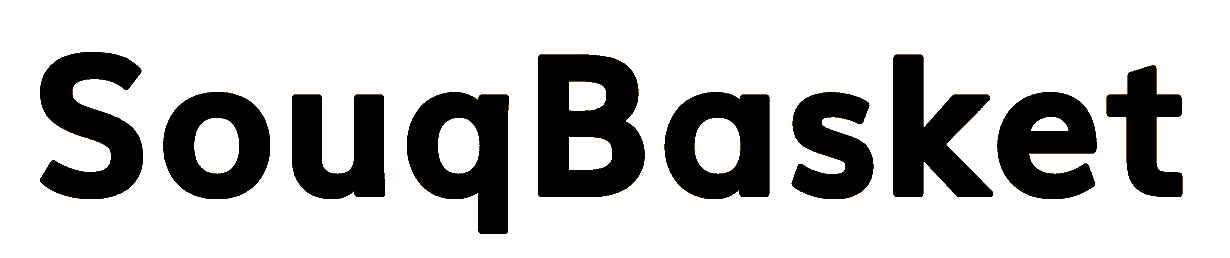










 Travel
Travel
T.s –
Superb value for the price. One word, marvelous..The size is very efficient, keystrokes are extremely soft and silent and touchpad is quite accurate & handy.There is also dragging button on top left side of the keyboard which allows you to easily drag and drop files even with the touchpad.
Yusuf Merza –
Is this the best Wireless All-in-one keyboard. To better evaluate products, I use specific criteria that match the product’s nature. Those criteria vary between the products and their usability.[Authenticity] It is necessary to understand whether to classify this product as a genuine wireless Microsoft keyboard/mouse combo. As a rule of thumb, most products sold and shipped by Amazon are original as they are mainly sourced directly from the manufacturer. Amazon always aims to sell genuine products to their customers. So, I would say that this product is the real deal and you can confidently buy it.[Price] I bought this combo at a great deal for 48 AED only. Yes, this is not a typo, 48 AED, that’s it. You can’t compare this with a high-end wireless keyboard, but for 48 AED, you get a ton of value from this product. Also, don’t forget the fact that this is a Microsoft-branded product.[Quality] The keyboard quality is fine and generally feels solid. I like the fact that it is matt rather than shiny. Shiny plastic can easily get scratched.[Touch and feel] Umm, I’m typing this review using the keyboard I’m evaluating, so yeah, the quality is fine. I’m used to a noisy keyboard; so, this one feels a bit unusual, but that’s just me; so, if you’re used to a silent keyboard, this one is barely audible. The touchpad can feel awkward if you are used to a laptop, but it is only a matter of getting used to it. The last but important thing to note is the size; I was worried the keyboard would be small with keys squeezed together, but apparently, the keyboard is a QWERTY standard-sized; so, you won’t have trouble typing.[Features] I’ve tested this keyboard with a mac (I know it’s bizarre using a Microsoft Keyboard on an Apple Mac); surprisingly, most hotkeys still work regardless. Having the audio controls on the keyboard is brilliant (well-designed Microsoft). Having the on/off switch on the side is also good to help save the battery life.[Pruduct Pros] I haven’t tested the pros, yet they are on paper. It mentions that it can tolerate spills, which is peace of mind. I once had my coffee spill over my keyboard, and it was an awful experience. I haven’t tested spilling on this keyboard, but it’s good that it tolerates.[Product Cons] There are two cons to this product: The battery compartment cover feels a bit flimsy, and I’d imagine the closing mechanism breaking. This not because you’ll change the battery every day, but it is also where you keep the USB receiver; so, you have to keep it plugged instead of replacing it in its dedicated compartment. Speaking about losing the USB receiver, this keyboard is factory-programmed (permanent) with the USB receiver that comes with it. So, if you lose it, I don’t think you can use the keyboard anymore. As mentioned on the Microsoft website, this is to encrypt the keystrokes moving in the air with AES encryption. Having factory-programmed is good for security and since it will not interfere with another even if you’re using the exact model, but then again, you have to make sure not to lose the receiver.To conclude, I think this keyboard is a great deal, and I’d recommend it for Windows/Mac/Smart TV or just about anything with a USB port.
Ali –
Good but. I like the finish quality, key strokes feel and charge time. However, it seems that for F keys we have to use Fn + F key to work which is not convenient